In this project, you will build an app that lets you draw like a kaleidoscope.
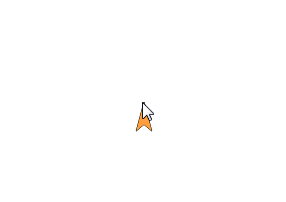
In this project, you will build an app that lets you draw like a kaleidoscope.
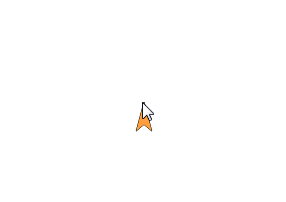
One sprite is following the mouse. Three other sprites are reflecting the movement of that sprite in slightly different ways.
 First, create and test code to make the first sprite follow the mouse and draw a line tracing its path.
First, create and test code to make the first sprite follow the mouse and draw a line tracing its path.
You learned how to make the sprite follow the mouse in Unit 1 Lab 5 Page 1: Sprite Following the Mouse. You learned how to detect an event on Unit 1 Lab 1 Page 1: Programming a Game. And you learned how draw only when the mouse is down by using if else with mouse down? in Unit 2 Lab 3 Page 1: What's a Predicate?.
One way to create the second sprite is to duplicate the first one and modify it. Right-click the sprite-button in the sprite corral (in the lower right of the Snap! window), and select "duplicate" from the context menu that appears. The new sprite will have the same scripts as the original, which is why duplication is easier than creating new sprites from scratch.
Need a hint about making the second sprite mirror the first one?
You'll want the second sprite either to go to the same x-position and the inverse y-position or to go to the inverse x-position and the same y-position.
Need another hint?Use  inside
inside  .
.
If your second sprite mirrored the first horizontally, then the third and fourth sprites should mirror those vertically, and vice versa.
mouse x as the y input and mouse y as the x input.