- Digital Harmony: On the Complementarity of Music and Visual Art
- Whitney Box
- Musical DNA App
- Tap for Beats Per Minute
- RGB to HEX converters:
-
Do something with this:
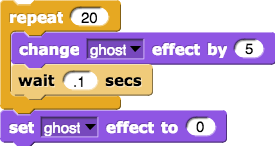
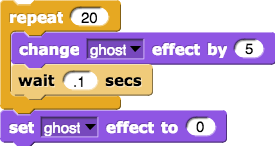
Blocks in a script run in a specific order, from the top of the script to the bottom. Generally, snap waits until one block has finished its job before continuing on to the block below it. (One common exception is blocks that play sounds: a block's job can be to start the sound, which means the block below it will execute while the sound is still playing.)