Super Short Story Builder
In this activity, you'll create one-sentence stories by changing the inputs to a block.
Playing with a Story Builder
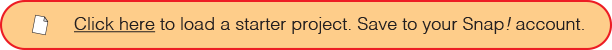
-
Click the
super short story block, and read the bubble that appears.

-
Change some of the inputs to the
super short story block, and click it again.
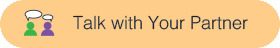 What happens to the story reported in the bubble when you change the inputs to the
What happens to the story reported in the bubble when you change the inputs to the super short story block?
Blocks with Random Outputs
- Try using one of the other
random blocks in the super short story block.
In this activity, you nested random blocks inside the super short story block to make the short story more interesting.
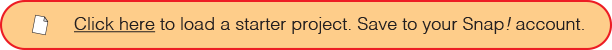

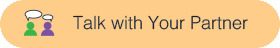 What happens to the story reported in the bubble when you change the inputs to the
What happens to the story reported in the bubble when you change the inputs to the 


