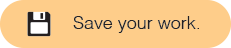Modifying Inputs with Join
There were a lot of fill-in-the-blank prompts in the Refining the Story Google Doc. How are we going to handle that for the HTML version? --MF, 8/11/21
Any ideas, anyone? --MF, 8/20/21
In this activity, you will connect text using the join block.
- If you haven't used the
random animal block, try it in the animal input slot of the Super Short Story block now. 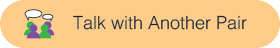 What is a potential problem with using this block in this story?
What is a potential problem with using this block in this story?
- Find the
().png) block in the palette and drag it into the Scripts area. Click it, change the inputs, and click it again. What does the
block in the palette and drag it into the Scripts area. Click it, change the inputs, and click it again. What does the join block do?
-
Drag the
random animal block into the first slot of the join block and type an "s" in the second slot. Click it to test that it reports a plural animal, and then drag the entire join expression into the Super Short Story block.

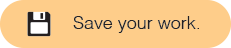
In this activity, you merged a random animal with the letter "s" to make the animal plural.
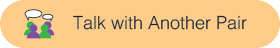 What is a potential problem with using this block in this story?
What is a potential problem with using this block in this story?().png) block in the palette and drag it into the Scripts area. Click it, change the inputs, and click it again. What does the
block in the palette and drag it into the Scripts area. Click it, change the inputs, and click it again. What does the