



2-NI-05: Explain how physical and digital security measures protect electronic information. Information that is stored online is vulnerable to unwanted access. Examples of physical security measures to protect data include keeping passwords hidden, locking doors, making backup copies on external storage devices, and erasing a storage device before it is reused. Examples of digital security measures include secure router admin passwords, firewalls that limit access to private networks, and the use of a protocol such as HTTPS to ensure secure data transmission.
2-IC-23: Describe tradeoffs between allowing information to be public and keeping information private and secure. Sharing information online can help establish, maintain, and strengthen connections between people. For example, it allows artists and designers to display their talents and reach a broad audience. However, security attacks often start with personal information that is publicly available online. Social engineering is based on tricking people into revealing sensitive information and can be thwarted by being wary of attacks, such as phishing and spoofing.
--MF, 10/23/21
Snap! can do calculations just like a calculator. You can even nest operations inside each other, and they will behave just like when you use parentheses in a math expression.




Notice that for the expression div4.png) , the first input to the
, the first input to the  block is the output of the
block is the output of the  block (that is, 100), so this expression means (20 × 5) / 4.
block (that is, 100), so this expression means (20 × 5) / 4.
Similarly for the expression div4).png) , the second input to the
, the second input to the  block is the output of the
block is the output of the div4.png) expression (that is, 25), so this expression means 28 - ((20 × 5) / 4). You can imagine the rounded corners of the blocks to be parentheses.
expression (that is, 25), so this expression means 28 - ((20 × 5) / 4). You can imagine the rounded corners of the blocks to be parentheses.
The numbers you use in daily life are decimal numerals.
A decimal numeral is part of the base 10 system, the system we learn by counting on ten fingers.
In base 10, there are ten digits (0-9), and each place is worth ten times as much as the place to its right.
For example, consider the number 239...

Want to see how you might describe the decimal numeral 1023 as an example?"
In the number 1023, there is a 1 in the thousands place, a 0 in the hundreds place, a 2 in the tens place, and a 3 in the ones place.
That means there is one thousand, the two tens make twenty, and then we have three. So, the number is one thousand twenty-three.
Instead of counting on ten fingers like people, computers count with only two options: on and off. So, computers store numbers as binary numerals. All their calculations are in binary. They convert the decimal numerals we use to interact with computers into binary numerals before performing any calculations.
A binary numeral is part of the base 2 system.
In base 2, there are two digits (0-1), and each place is worth twice times as much as the place to its right.
For example, consider the binary numeral 1010...

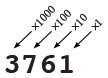 In base 10 notation, each place value represents a power of ten: the units place (100 = 1), the tens place (101 = 10), the hundreds place (102 = 100), the thousands place (103 = 1000), etc. So, for example:
In base 10 notation, each place value represents a power of ten: the units place (100 = 1), the tens place (101 = 10), the hundreds place (102 = 100), the thousands place (103 = 1000), etc. So, for example:
3761 = 3 × 103 + 7 × 102 + 6 × 101 + 1 × 100
.jpg) Base 2 uses the same idea but with powers of two instead of powers of ten. Binary place values represent the units place (20 = 1), the twos place (21 = 2), the fours place (22 = 4), the eights place (23 = 8), the sixteens place (24 = 16), etc. So, for example:
Base 2 uses the same idea but with powers of two instead of powers of ten. Binary place values represent the units place (20 = 1), the twos place (21 = 2), the fours place (22 = 4), the eights place (23 = 8), the sixteens place (24 = 16), etc. So, for example:
100102 = 1 × 24 + 0 × 23 + 0 × 22 + 1 × 21 + 0 × 20 = 16 + 2 = 1810