emojify block works, add additional emojis to it, and learn how to search a list using  .
.emojify block works, add additional emojis to it, and learn how to search a list using  .
. block in the palette. The
block in the palette. The emojify block you've used already takes a sentence as input and uses emojify word to process each word.emojify word block takes a single word as input. If that word has a matching emoji inside the block's code, it reports that emoji. Otherwise, it just reports the input word. Try the following inputs in the emojify word block:
Find First to Make Emojify WordLike map, the find first block is a higher-order function because it takes a function (the predicate) as input.
The emojify word block uses  to search for a matching emoji. The first input to
to search for a matching emoji. The first input to find first is a predicate, a hexagon-shaped reporter that reports a true/false value. The second input is a list. The find first block reports the first item in the list that makes the predicate true. For example,

Find first uses the predicate to check each item from the input list. The blank in the predicate is where each item from the list goes as it is checked.
The emojify word block uses find first to search a list of lists (a list with lists inside it).



The list being searched is a list of lists. These two find first expressions are searching for the first list in the list of lists that has certain word as its first item. When searching for a list with the first item "car", find first found a matching list:  When searching for a list with the first item "dinosaur",
When searching for a list with the first item "dinosaur", find first found no matching list.
emojify word (cat) report?emojify word (cow) report?emojify word (cow) report an emoji of a cow? (You'll have a chance to add word/emoji pairs soon!)If Then Else to Make Emoji from Pair
The emojify word block also uses  to check if there is a match by using
to check if there is a match by using if then else. For example, if there is a matching list, it reports the emoji from the list:

And if there is no match, it reports the input word that should be reported otherwise:

emoji from pair block uses if then else to do this job.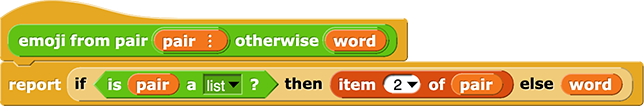
The is () a ()? predicate takes two inputs, the first can be anything, and the second is the name of a type of value (number, text, list, etc.). If the first input is of the type selected in the second input, the block will report true; otherwise, it will report false. In this case, if the pair is a list, it will report true, and if not, it will report false.
if then else expression inside emoji from pair.)

Emojify Word to Make Emojify block uses the
block uses the emojify word block. You can type a whole sentence into the emojify block, and it will replace any words from the word/emoji pair list with their matching emojis. Try it for a few sentences using some of the words with matching emojis in the list.emojify block and select "Edit". Discuss how this block works.
emojify block works. Include the following:
emojify word doesjoin, map, and split blocks are usedClick for an example of what happens.
If the input text is "I love rain", that first gets split into the list "I", "love", "rain"; then emojify word gets mapped over each word (joined with a space at the end of each word), resulting in the list "I ", "❤️ ", "☔️ "; and finally, that list is joined into "I ❤️ ☔️ ".
Here's the same process in a diagram:

emojify that describes the input and output.
emojify word to make emojify translate a word of your choosing into an emoji of your choosing. Test your work in emojify word first, and then by trying a sentence with that word as input to emojify.
Click for hints about adding more word/emoji pairs to the emojify word block.
list block (the list of lists). You should see a new input slot appear at the end of the list.

list block into the new input slot.map, join, split, and if blocks, you learned about a new block  that uses a predicate to check for an item in a list, you added a word/emoji pair to the list, and you interpreted new blocks containing new blocks.
that uses a predicate to check for an item in a list, you added a word/emoji pair to the list, and you interpreted new blocks containing new blocks.