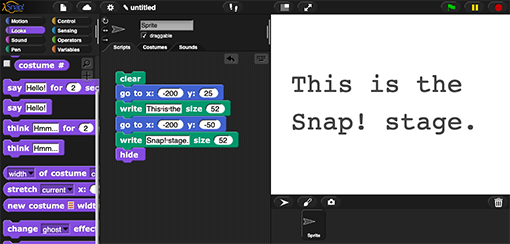Sprite Costumes and Stage Backgrounds
In this activity, you will learn about sprites (characters) and their costumes as well as the Snap! stage and its background.
Your project should have characters or objects that move around (sprites) on top of a background image (the Snap! stage). You'll control how the sprites look by changing their costumes, and you'll control how the stage looks by changing its background.
Here are a few of the costumes included in Snap!. You can also import your own.



:
Sprites and
Costumes
- A sprite is like an actor who can do many different things, such as move, talk, follow other sprites, and whatever else you program it to do!
- A costume is a picture that can be "worn" by a sprite.
Here are a few of the backgrounds included in Snap!. You import your own backgrounds too.



:
Stage and
Background
- The stage is the big rectangle in the upper right of the Snap! window. (It's white when you first open Snap!.) The stage is what users of your project see, and it's where your sprites live.
- A background is a picture that can be "worn" by the stage.
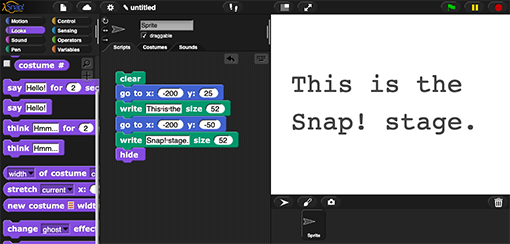
In this activity, you learned about sprites, costumes, the Snap! stage, and stage backgrounds.