Resources
Community Resources
-
Forum for all BJC teachers to ask each other for help, share best practices and knowledge, and to lean on each other. For access, fill out the linked form.
-
BJC on CSforAll (CS10K) Link
Content Resources
-
BJC uses Blown to Bits to teach the social implications of computing. This is a free book (downloadable PDF files) under the Creative Commons license.
-
BJC’s most recent labs can be found here. These labs are AP CS Principles compliant.
-
This guide is designed to support high school CSP teachers with timing and activities for the BJC student materials to teach important ideas of programming and the social implications of computing and to prepare students for the AP CSP Exam.
-
Compiled list of BJC resources to accompany lab material.
-
Creative teaching resources, lesson plans, and practical strategies. Helping CSP teachers plan lessons on the global impact of computing.
Video Resources
-
- Abstraction, Functions, Creativity, Programming Paradigms: https://bjc.link/vid-1x
- Algorithms, Global Impact: https://bjc.link/vid-2x
- Data, Limits of Computing, Saving the World with Computing: https://bjc.link/vid-3x
- Recursion, HOFs, AI, HCI: https://bjc.link/vid-4x
These videos are topic based (less than 10 mins each) were used in our edX and SPOC courses.
-
Descriptions of each lab and their activities and how they touch upon programming, big ideas of computing, social implications, computational thinking, enduring understandings, and learning objectives.
NYC Resources
-
Pacing Guide for NYC Public Schools 2016-2017 School Year Link
Snap! Resources
-
Access Snap! here.
-
Descriptions of each lab and their activities and how they touch upon programming, big ideas of computing, social implications, computational thinking, enduring understandings, and learning objectives.
-
Snap! advice compiled from our BJC TEALS teachers.
-
Interested example Snap! projects.
-
Here’s a list of hardware you can use with the Snap! Interface.
- Water Color Bot ($295 watercolor printer)
- Beetleblocks (FREE software for creating and printing 3D shapes)
- Finch robot ($99 USB-connected robot)
- Hummingbird robot kit ($199 USB-connected robot kit)
- Orbotix Sphero guide by Connor Hudson and Dan Garcia
- Lego NXT package by Connor Hudson
- Nintendo Wiimote package by Connor Hudson
- Finch and Hummingbird robots package by Tom Lauwers
- Parallax S2 robot package by Connor Hudson
- LEAP Motion by Connor Hudson
- Speech synthesis by Connor Hudson
- Arduino package by Alan Yorinks
- Arduino package by Bernat Romagosa/Citilab
- Fischertechnik ROBOTICS TXT Controller by Richard Kunze
- Snap! for Raspberry Pi by rasplay.org
-
Two ways to do this:
- Run Snap!, click on the Snap! logo at the top left, and choose “download source.” This will put a folder in your downloads folder with just the HTML and Javascript needed to run Snap! minimally, with no libraries, costumes, help screens, etc.
- The complete git repository for Snap! is at: https://github.com/jmoenig/snap.
This is good to use when internet connection is intermittent in the short term. However in the long term, this is not a recommended practice because this standalone version will not automatically update whenever our Snap! developers push updates.
-
Two ways to do this:
- Turn your project into a desktop app by making an XML file (using the “export project” menu option) and then loading it into: https://snapp.citilab.eu/
- A simple tool to embed a Snap! XML project into a stand-alone HTML page. Export the project from Snap! and the upload it here: https://arena.csc.ncsu.edu/snap/converter/. The file it creates is HTML, and it requires an internet connection, but it is self-executing. Created by Thomas Price, NCSU PhD student.
AP Computer Science Principles Resources
-
College Board approved BJC AP CS Principles Syllabus.
-
On AP Central
-
AP CSP Teacher Resources Link
-
Contains curriculum framework and description of the AP CSP course and exam by the College Board.
-
AP CSP Course Audit Link
-
Succinct description of the course and assessments.
-
AP CSP Teacher Community Link
-
Exam information and example tasks.
-
Bringing AP CSP to Your School Link
AP CS Principles Study Materials for Students
-
This Snap! project has all the reference sheet commands implemented in Snap!, with Robot commands, the ability to import/export mazes from/to a text file, and the ability to click directly on the maze to edit it (clicking on any cell will toggle it from blank->goal->wall->blank->etc.). You can move the Robot around with the left/up/right arrow keys and query CAN_MOVE with the down arrow key. We have two “assignment” (i.e., left arrow) blocks, one solid and one hollow: the solid one is for defining and assigning a new variable, and the hollow one is for updating the assignment (you drag the variable you want to assign into the left slot).
Finally, we’ve taken the five programming activities from the CED (course and exam description) purple book and shown how those are translated into these blocks (at the bottom).
Email any problems to Dan (ddgarcia@cs.berkeley.edu).
-
This guide will show you how to match up the procedures in the AP exam language with the blocks in Snap!.
Professional Development
-
Sign up on our interest form or an upcoing PD workshop.
Other CS Teaching Resources
-
Learn more about what AP CS Principles is.
-
The Computer Science Teachers Association (CSTA) is a membership organization that supports and promotes the teaching of computer science. CSTA provides opportunities for K–12 teachers and their students to better understand computer science and to more successfully prepare themselves to teach and learn.
-
A free one-day event in December every year at UC Berkeley designed to inspire and motivate Bay Area students to learn more about computer science, the opportunities it affords them, and exciting research and educational activities occurring on the UC Berkeley campus. The goals of CSEd Day are (1) describe the myriad of opportunities for which computer science education prepares K-12 students, into higher education and their careers; (2) provide information and activities for students, educators, parents, and IT professionals to advocate for computer science education at all levels, and (3) eliminate misperceptions about computer science and computing careers.
-
Offers user-submitted ideas for improving CS classroom teaching.
-
Learn computing concepts without a computer.
-
Learn the benefits of pair programming and how to incorporate it in your lesson plans.
Conferences Where You'll Often Find BJC Presenting
Beauty and Joy of Computing course at UC Berkeley
- Topic 1: Introduction to Snap!
- Topic 2: Loops and Building your own Blocks
- Topic 3: Conditionals and Variables
- Topic 4: Advanced Building: Abstraction and Testing
- Topic 5: Lists
- Topic 6: Tic Tac Toe
- Topic 7: Algorithms
- Topic 8: Algorithm Complexity
- Topic 9: Concurrency
- Topic 10: Trees and Fractals using Recursion
- Topic 11: Recursive Reporters
- Topic 12: Simulation in Science
- Topic 13: Simulation: BioInformatics
- Topic 14: Applications that changed the world
- Topic 15: Distributed Computing
- Additional Videos and Readings
(For our most recent work, go to https://bjc.berkeley.edu/bjc-r/)
Lecture slides on Social Implications of Computing
Snap! Projects
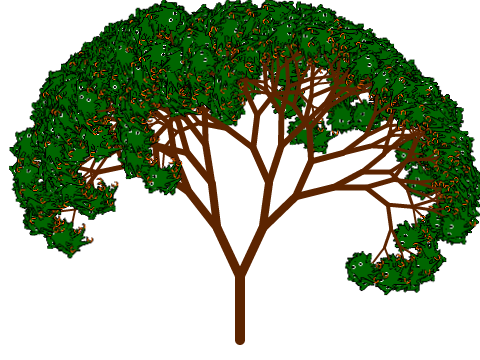
Fractal Fruit Tree
Fractal Fruit Tree by Josh Paley, created using recursion.
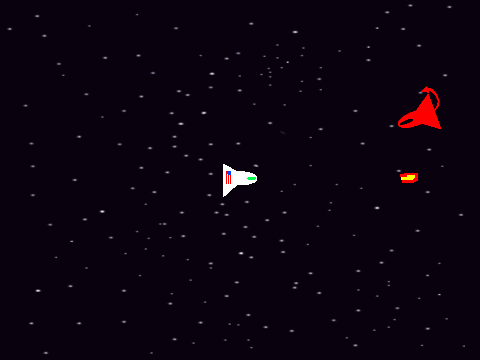
Star Wars Game
Project converted from Scratch.
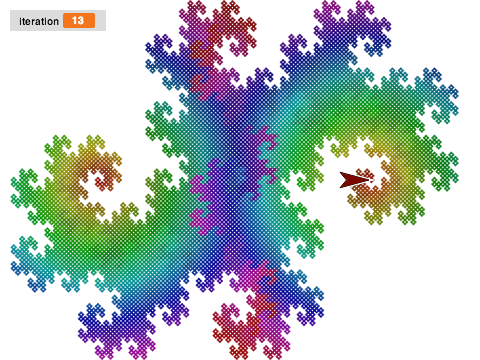
Fractal - Double Jurassic Park
Converted from BYOB.

Funny Face
Converted from Scratch.