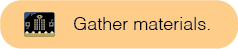In this activity, you'll create your pet using craft supplies.
Make a Pet
Create a body that will house your micro:bit. Consider the following design details:
- How will you integrate the micro:bit into the pet body?
- Do you want your pet to be flat or three-dimensional?
- Do you want parts of the micro:bit accessible? (LED screen, A/B buttons)
It's okay if you try a design that doesn't work at first. Think about if there are ways to modify the design to make it fit your vision, or if you need to change your original design. Your pet may evolve as you're making it.


Examples
The cat (left) builds off of the design seen in Activity 1: Designing Your Pet. Notice how it looks similar but not quite the same as the drawing. The LED screen became the cat's mouth and the A/B buttons are accessible on either side.
The digital pet (right) is a new design that takes a different approach to making an interactive pet. Its body is an egg-shaped home that houses a pet that lives on the screen. To interact with the pet, one button is visible below the LED screen.
Note: The examples shown (right) are connected to the computer using a USB cable for power. You can either use this method or use a micro:bit battery pack.
In this activity, you created the physical body for your interactive pet.